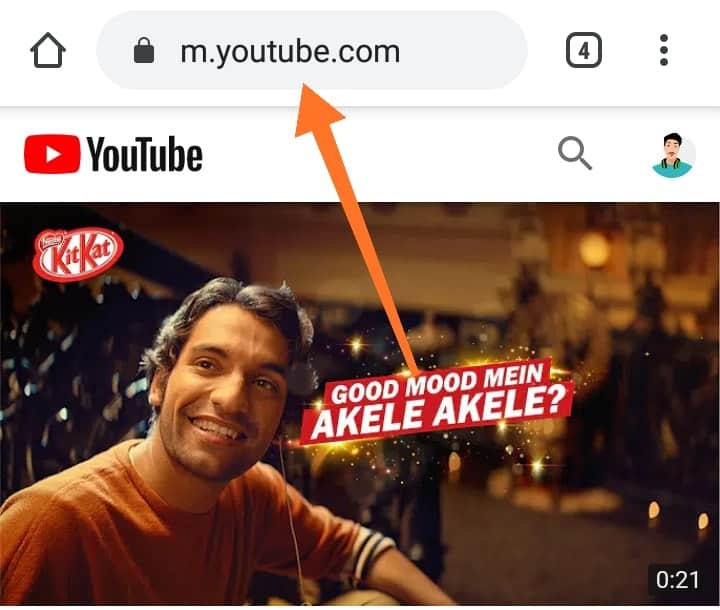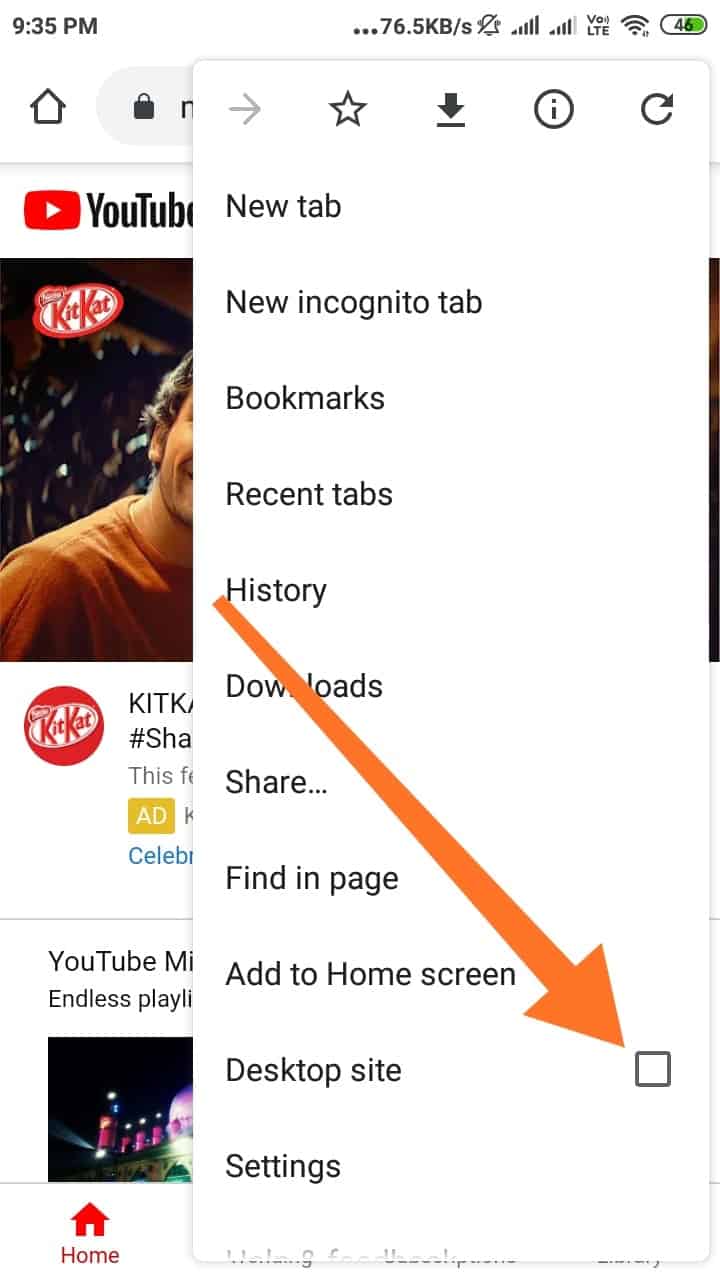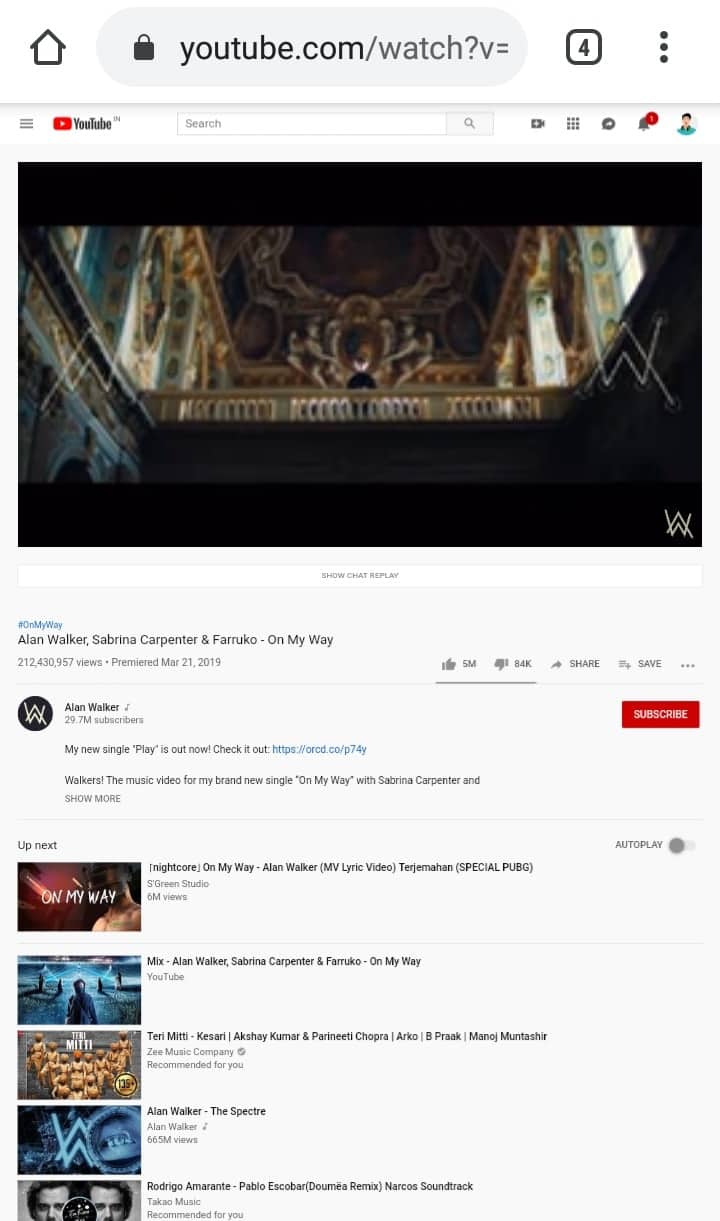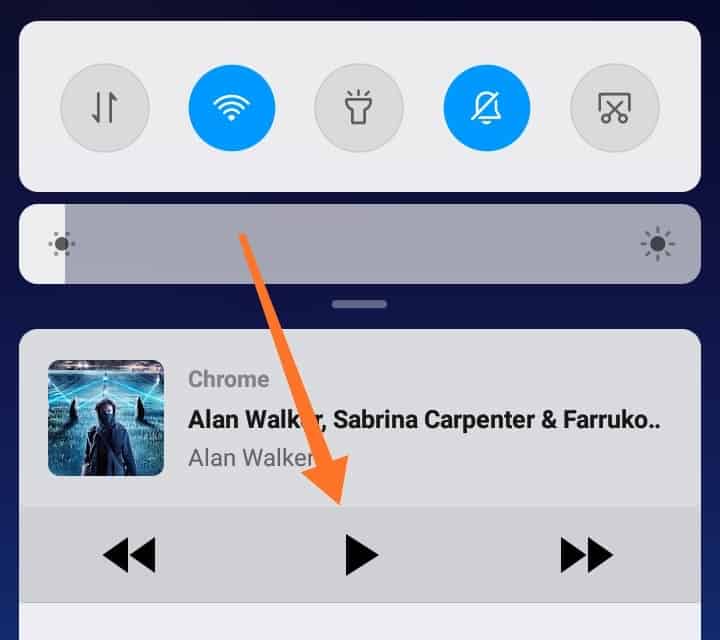Playing YouTube video in the background is pretty simple in any device like android, iOS or Desktop without YouTube Premium Account.
Steps to Play YouTube Video in background
- Open Any Browser (Ex – Chrome)

- Goto Youtube.com

- Choose “Dekstop site” in Menu

- Play any Video

- Keep the browser in Background & Click on the Play button in Notification

Note: This Works Great at Chrome, Firefox, Opera Browser. iOS Devices might face some problem playing the video.
PS: Only Drawback of this trick is you need to go to browser back and click on another video [Play Button].
Must Check